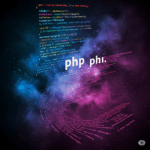This tutorial is going to show you how to install WordPress on Ubuntu 24.04 with Nginx, MariaDB, and PHP 8.3 (LEMP Stack). WordPress is the most popular CMS (Content Management System) in the world. It is estimated that more than a third of websites today are powered by WordPress. PHP 8.3 is made into the Ubuntu 24.04 repository and the latest version of WordPress runs perfectly with it.
This tutorial is going to show you how to install WordPress on Ubuntu 24.04 with Nginx, MariaDB, and PHP 8.3 (LEMP Stack). WordPress is the most popular CMS (Content Management System) in the world. It is estimated that more than a third of websites today are powered by WordPress. PHP 8.3 is made into the Ubuntu 24.04 repository and the latest version of WordPress runs perfectly with it.
Prerequisites
1. To follow this tutorial, you need an Ubuntu 24.04 OS running on a remote server. If you are looking for a virtual private server (VPS), I recommend Kamatera VPS, which features:
30 days free trial.
Starts at $4/month (1GB RAM)
High-performance KVM-based VPS
9 data centers around the world, including the United States, Canada, UK, Germany, The Netherlands, Hong Kong, and Isreal.
Follow the tutorial linked below to create your Linux VPS server at Kamatera.
How to Create a Linux VPS Server on Kamatera
2. You also need a domain name, so visitors can type a domain name in the web browser address bar to access your website. I registered my domain name at NameCheap because the price is low and they give whois privacy protection free for life.
3. This tutorial assumes that you have already set up a LEMP stack on Ubuntu 24.04. If not, please check out the following tutorial.
How to Install LEMP Stack (Nginx, MariaDB, PHP 8.3) on Ubuntu 24.04
After finishing LEMP installation, come back here and read on.
Step 1: Download WordPress
SSH into your Ubuntu 24.04 server and update existing software.
sudo apt update && sudo apt upgrade -y
This tutorial is going to show you how to install WordPress on Ubuntu 24.04 with Nginx, MariaDB, and PHP 8.3 (LEMP Stack). WordPress is the most popular CMS (Content Management System) in the world. It is estimated that more than a third of websites today are powered by WordPress. PHP 8.3 is made into the Ubuntu 24.04 repository and the latest version of WordPress runs perfectly with it.
Prerequisites
1. To follow this tutorial, you need an Ubuntu 24.04 OS running on a remote server. If you are looking for a virtual private server (VPS), I recommend Kamatera VPS, which features:
30 days free trial.
Starts at $4/month (1GB RAM)
High-performance KVM-based VPS
9 data centers around the world, including the United States, Canada, UK, Germany, The Netherlands, Hong Kong, and Isreal.
Follow the tutorial linked below to create your Linux VPS server at Kamatera.
How to Create a Linux VPS Server on Kamatera
2. You also need a domain name, so visitors can type a domain name in the web browser address bar to access your website. I registered my domain name at NameCheap because the price is low and they give whois privacy protection free for life.
3. This tutorial assumes that you have already set up a LEMP stack on Ubuntu 24.04. If not, please check out the following tutorial.
How to Install LEMP Stack (Nginx, MariaDB, PHP 8.3) on Ubuntu 24.04
After finishing LEMP installation, come back here and read on.
Step 1: Download WordPress
SSH into your Ubuntu 24.04 server and update existing software.
sudo apt update && sudo apt upgrade -y