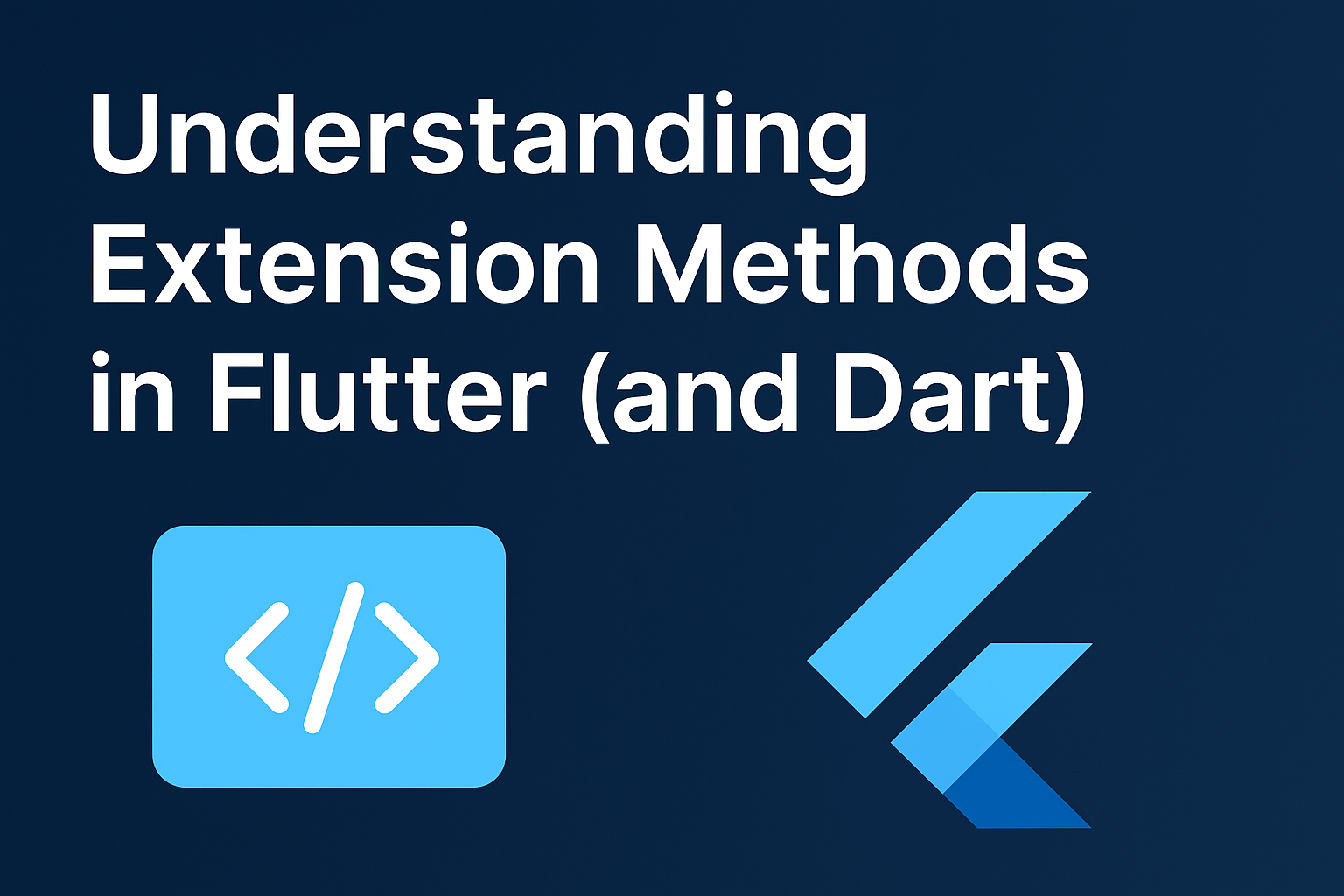Flutter has become one of the most popular frameworks for building cross-platform applications. Its rich widget system, hot reload feature, and wide adoption by developers have made it a go-to choice for creating mobile, web, and desktop apps. While Flutter itself provides a strong foundation, developers often rely on extensions and plugins to accelerate development and improve workflow.
What Are Flutter Extensions?
In the context of Flutter development, the term extensions can refer to two things:
-
Dart and Flutter language extensions – These are libraries that extend core Dart and Flutter functionality. They typically provide additional utilities, syntactic sugar, or helper functions that make the codebase cleaner and more efficient.
-
IDE and editor extensions – These are tools that integrate with development environments like Visual Studio Code or Android Studio to improve coding efficiency. They may include debugging aids, code completion, snippets, and project management utilities.
Both forms of extensions are designed to save time, reduce repetitive tasks, and enhance overall productivity.
![]()
![]()
![]()
Popular Flutter Extensions for Dart Code
Many developers use Dart extensions to add clarity and convenience to their projects. Some common examples include:
-
Collection helpers: Extensions that simplify list, set, and map operations.
-
String manipulation: Functions for trimming, formatting, and validating strings.
-
Date and time utilities: Methods for working with
DateTimeobjects in a more readable way. -
UI-specific shortcuts: Extensions that make widget composition easier, such as padding or margin helpers.
These are usually small, reusable additions that make Flutter code more expressive and easier to maintain.
IDE Extensions for Flutter Developers
A major part of productivity comes from the development environment. Both VS Code and Android Studio have rich ecosystems of extensions tailored to Flutter.
Common VS Code Extensions for Flutter
-
Flutter: The official extension that provides syntax highlighting, hot reload, and debugging support.
-
Dart: Essential for Dart language features such as autocompletion and analysis.
-
Flutter Riverpod Snippets or Provider Snippets: Prebuilt snippets for popular state management solutions.
-
Flutter Widget Snippets: Shortcuts for frequently used widgets like
Container,Row, andColumn.
Android Studio Plugins
-
Flutter Plugin: Integrates Flutter tools directly into Android Studio.
-
Dart Plugin: Provides support for Dart language features.
-
Awesome Flutter Snippets: Adds productivity-focused code snippets for common patterns.
These plugins help streamline the development workflow, offering quick fixes, automatic imports, and visual debugging tools.
Why Use Flutter Extensions?
The main advantages of incorporating extensions into a Flutter project include:
-
Faster development: Less boilerplate code and more focus on core logic.
-
Cleaner code: Extensions encourage reusable and readable patterns.
-
Improved workflow: IDE extensions automate repetitive tasks and provide immediate feedback.
-
Customization: Developers can tailor their tools and utilities to their preferred coding style.
Conclusion
Flutter extensions, whether in the form of Dart language enhancements or IDE plugins, play a vital role in modern application development. They help reduce friction, speed up the coding process, and make projects more maintainable. For both beginners and experienced developers, adopting the right set of extensions can significantly boost productivity and improve the overall development experience.